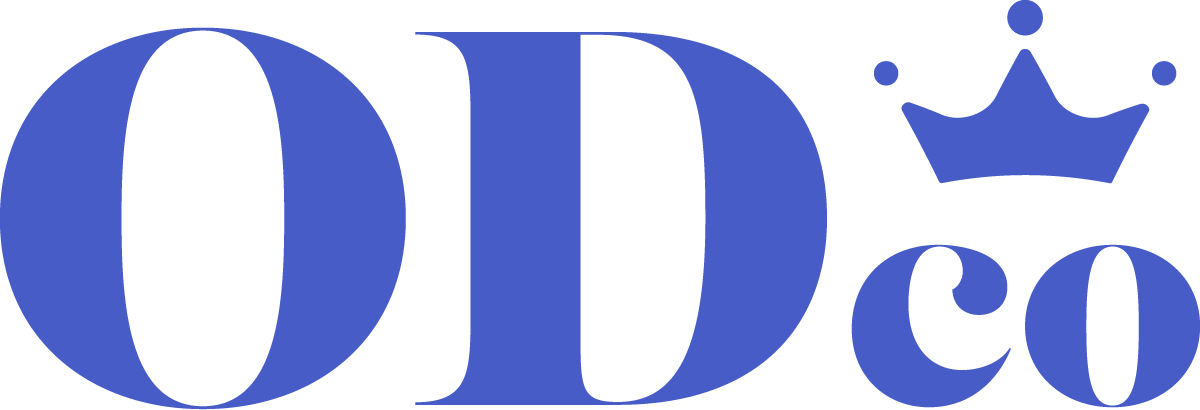Designing for Accessibility
We built this page to share tools, tips, and resources we've found helpful as we work to make our own design process more inclusive. We're not accessibility experts, but we believe in progress over perfection—and in sharing what we learn along the way.
These resources are useful for graphic designers, web designers, content creators, and anyone involved in visual communication who wants to improve accessibility in their work.
Inclusive design is simply good design.
Helpful Links
Color Safe is a handy web tool that will generate WCAG AA or AAA compliant color combinations based on a background color, text size, and weight.
WAVE Web Accessibility Evaluation Tool
An accessibility checker by WebAIM that checks websites for compatibility with WCAG 2.1. Available as both a web tool and browser extension.
How to Meet WCAG (Quick Reference)
W3C’s customizable checklist for making accessible content. Includes filters for types of content, accessibility level, and technologies used, among others.
This tool evaluates the accessibility of color combinations. Input the foreground color and background color, and this will tell you the contrast ratio and whether it passes WCAG for normal text, large text, and graphical objects and user interface components.
Coblis Color Blindness Simulator
Upload an image to this tool and see how it appears through eight different types of color blindness. All the processing happens on your computer, so there’s no limit to the size of the image you use.